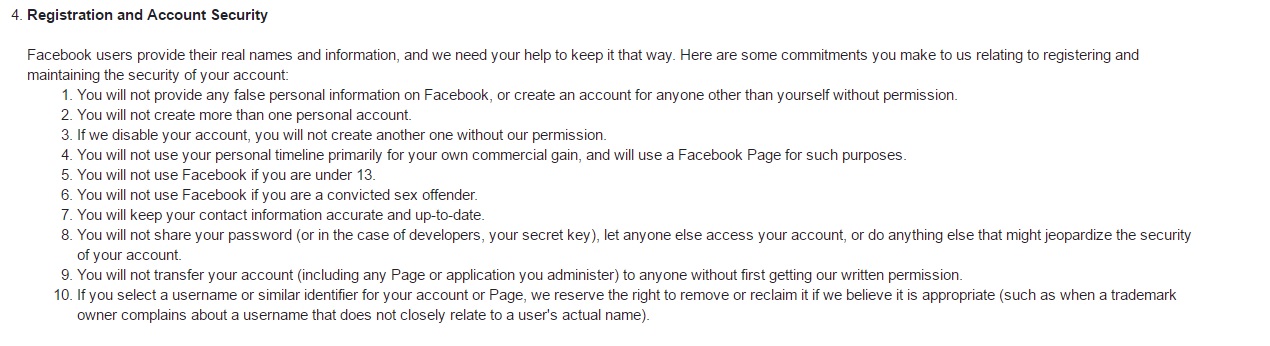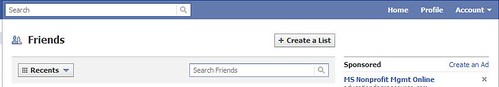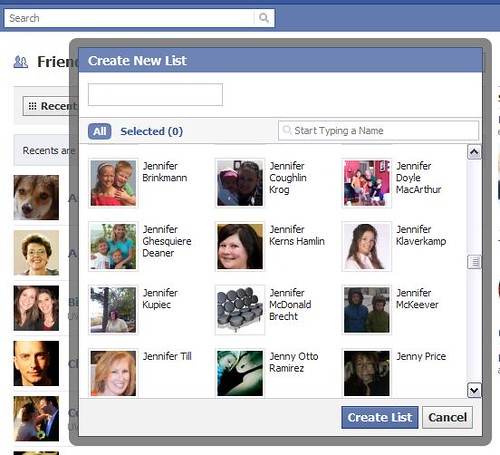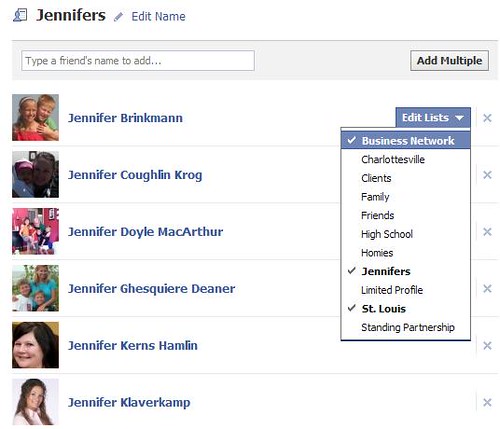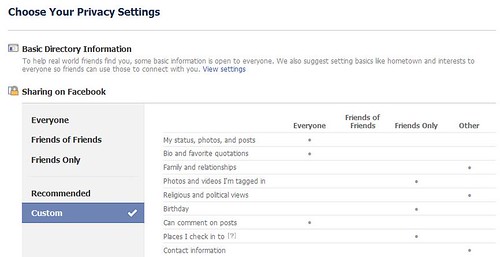Do you have two profiles on Facebook? If you do, your intention was probably to have a “professional†profile and a “personal†one.
Guess what? This is what you’ve done instead: you have given others reason to have the following reactions:
- In a search, they are unsure which one of you to connect with — are you friends or professional contacts? Whose decision is that?
- Hey! I thought we were friends! Why now are you shifting me over to your “business†self?
- What are you up to personally that you feel like you need a totally different profile to protect your “private†self?
- You really don’t understand Facebook, do you?
None of the reactions others have to you and your dual Facebook personalities are positive, are they? Furthermore, why on earth do you want to complicate your life by having to manage two different profiles?
You’re also making yourself vulnerable by violating Facebook’s terms of service — you know, that thing you clicked YES to and never actually read? Here’s a section:
See that part about not creating more than one account? If you end up having a hacking problem or other security breach, you’re going to have a really tough time getting anyone at Facebook to help you if you’ve violated any of these items. Just sayin’.
How to Stop Being Two People on Facebook
You’re going to have to deactivate one of your personalities. More than likely, its the newer one, the one you decided to create for a more “professional†appearance. Log in to that account.
Go to Account –> Account Settings –> Deactivate Account.
Now, I understand that you still have this conflict; that there are parts of your life you want to share with friends but not necessarily colleagues or business prospects. The way to manage that is with lists.
This will help: How to Create Lists, Save Some Privacy on Facebook in Five Easy Steps.
Really! Do it today!
Read this, too: My friend Michelle (Golden) Rivers has a great post on this topic as well — Managing Your “Private Life on Facebook While Developing Business.