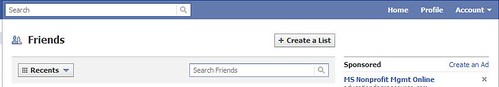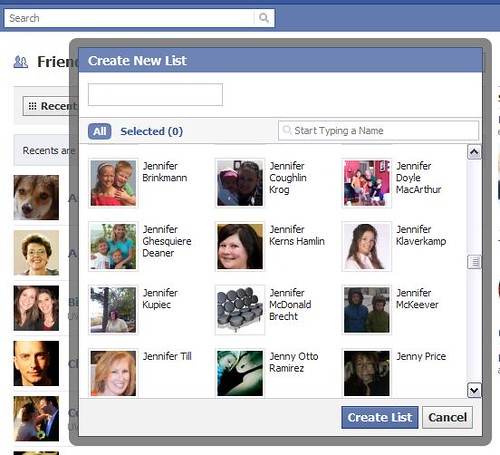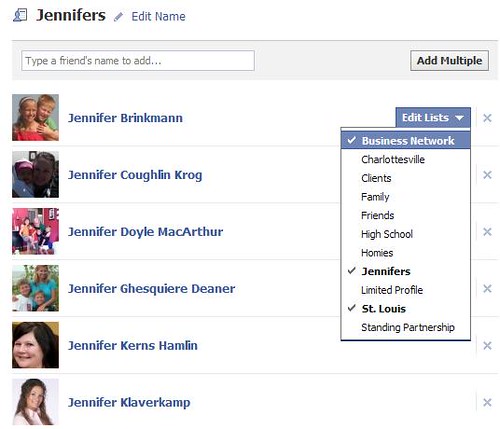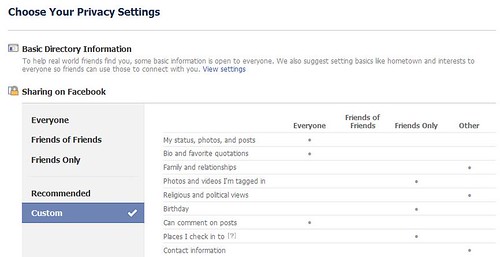I just finished speaking to a group of nonprofit leaders at a workshop. There was a point in the discussion when one of the participants became very hung up in how one makes lists and decides who sees what in your Facebook profile. I’m endeavoring to address that here, in five easy steps.
1. Log on to Facebook and look for the word “Account” in the upper lefthand corner.
2. Click on Account and choose Edit Friends from the drop down menu to get to the following screen:
Just LOOK at all those lovely Jennifers!
4. Now that I’ve created my list of Jennifers, I can decide if each Jennifer should belong to other lists as well, for example, this Jennifer is also a friend and someone who is part of my network in St. Louis, so she should belong to both of these lists as well.
See? Privacy in Five Steps. Easy.