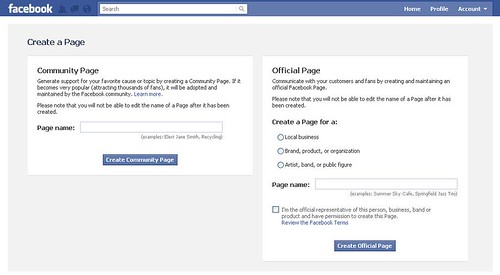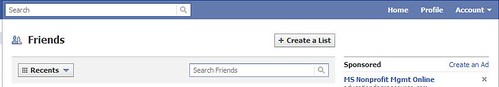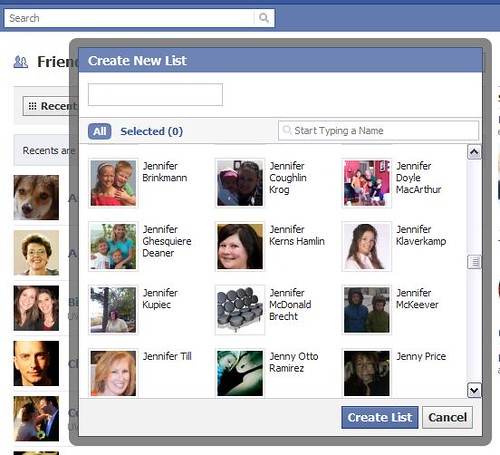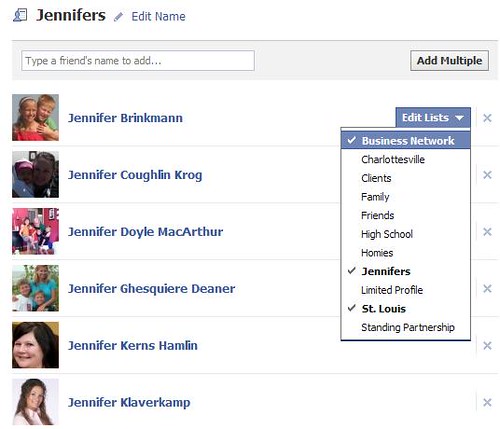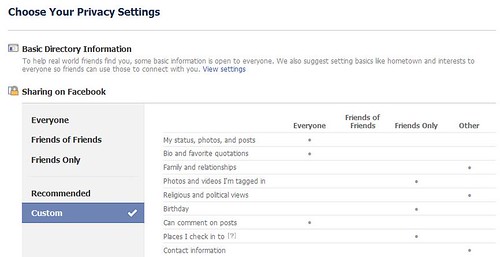So many companies, retail stores, nonprofits, restaurants and small businesses are making a colossal mistake. They’re creating Facebook profiles for their businesses — not pages.
Here’s the difference: I am a person, so I have a Facebook profile. It looks like this:
This is the Facebook page for the Charlottesville-Albemarle Airport (client).

It’s not easy to figure this out, since Facebook changes almost daily but what you want for your business or organization is an Official Page, as seen below on the right. NOT a Community Page, which is the choice on the left.
Once you’ve set up your official Facebook Page, here are 10 things you can do with it, to generate “likes” or fans and build your community.
1. Add all events and post them
2. Post photos from events
3. Ask the community questions
4. Introduce topics for discussion
5. Feature key volunteers/members
6. Provide educational material
7. Link to external articles and other content of interest to the organization
8. Pass along special offers to the community when available
9. Celebrate organization “wins”
10. Inform the community about legislation and advocacy action they can take when appropriate.